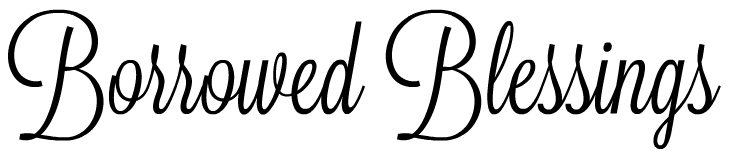How to Save and Print Images from a Website
A lot of times, I share images that you may want to save or print without printing the junk around it on the website. It’s fairly easy to save and print images from a website, but some people don’t realize it’s possible. I’ve had a few questions about the process, so I decided to make a step-by-step guide. Note: these instructions are not Mac friendly.
If you see an image you want to save on BorrowedBlessings {or most other websites}…
- Click on the image. This will bring it up on a page by itself {but you’ll still see Borrowed Blessings big at the top}.

- Right click on the image and choose “Save Image As…”. Find a place on your computer to save the image. It’ll be easy to find if you save it on the desktop or in the downloads folder.

- Go find the picture on your computer. Double click it to open.
- Choose “Print” at the top left corner of the screen {or press ctrl+p on your keyboard}. This will open the printing options.

- Choose the size you want the image to print over at the right side. This sample is showing VBS name tags, where I printed 9 tags per sheet.
- Make sure you un-check the box that says “Fit picture to frame”. We don’t want our images cropped!
- If you want to print multiple copies on one page {for postcards, name tags, etc}, change the “Copies of each picture” box.
- Make sure the printer at the top left is the correct one you want to use for printing.
- Click print at the bottom right.
Let me know if you have any questions using this method to save and print images from BorrowedBlessings and I’ll do my best to help you through the process! Make sure to follow Borrowed Blessings at the top of the page!