Shipwrecked VBS Name Tag Templates
For the last few years, we’ve printed our own name tags and put them in ID sleeves attached to lanyards. These are affordable and have lasted really well! We’ve had to throw away a few lanyards, but most of them can be re-used multiple years.
This year’s VBS theme is Shipwrecked {learn more about the theme here}. The VBS kits are available now. All of our VBS resources are designed to be used alongside any of the Group starter kits, although I HIGHLY recommend purchasing the ultimate version with digital.
This post may contain affiliate links. I earn a small percentage of anything you purchase through these links but you don’t pay anything extra. Thanks for helping to support Borrowed Blessings! The prices referenced here are current as of publishing, but retailers change pricing often.
Materials
Cardstock Paper
(Alternative) Colored Paper
Lanyards
ID Sleeves
Paper Cutter
Black Sharpie Markers
Directions
- Print name tag templates. You can print these at your home/church printer or send them to a print shop. My templates are made to print at 2″x3″ to fit the ID badge sleeves (which are made for tags up to 2.2″x3.3″). If I’m printing them myself, I always use cardstock because it is heavier and more durable than plain paper. You can also print name tags on colored paper (different colors for different crews).
- Cut name tags. There are several name tags per sheet, so you’ll need to use a paper cutter to cut them. (You could also use scissors, but a paper cutter will save A LOT of time.)
- Write names & crew numbers. As you assign kids to each crew, you can write their crew name/number on the tag along with their name. I use a fine point black sharpie to write on the tags.
- Put each name tag in the ID sleeve. The ID sleeves are quick and easy to use! We tried laminating one year, but it took so much longer! These are definitely worth the small price.
- Attach a lanyard to the ID sleeve. You could assign each crew a color of lanyard or let the kids each pick their lanyard. We let the kids all pick their color.
To Use the Images Above for Your Name Tags:
-Decide whether you’ll print plain and Staff name tags, or just use the plain version for everyone.
-Save the single image name tag from this post (right click the picture of the name tag and choose “save as” or “save image as”).
-Open the image on your computer and print (right click and choose “print” or just push ctrl+p on your keyboard).
-The pop up screen will let you choose what size to print the template. I chose wallet size. You can change the “copies of each picture” at the bottom (so if you choose wallet with 9 per sheet, you want to change this number to 9). Unclick the box that says “fit picture to frame”.
-Print name tags.
I had a request to share these templates in a PDF format as well, so I’ve created those and uploaded them below. They are 2.2×3.3″ templates to fit the ID sleeves from Amazon.
Name tag templates – full sheet
Name tag templates – full sheet – staff
I love designing VBS goodies, and get even more excited when we can print these materials on a penny-pinching budget! If you would like me to personalize these or other VBS materials for you, please email me. I am happy to help and any proceeds will keep BorrowedBlessings running! If you’re going to share the name tag templates online, please link to this blog post.
I am a long-time Vacation Bible School lover. I’ve lead in several capacities throughout the VBS world and am currently our church’s VBS director. It is a joy for me to be able to share VBS ideas and resources with others! I will continue to share VBS ideas here as we prepare for Shipwrecked VBS. Follow the blog to see more of our ideas and planning! Please let me know if there are any specific VBS items or ideas you need help with!
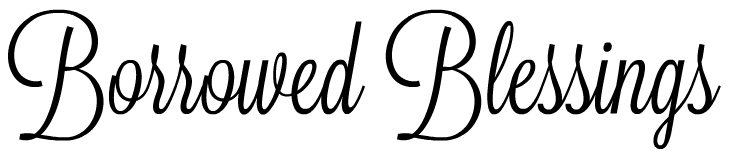



Do you have the PDF of this with multiple name tags on a sheet? I would love to use this 🙂
Julie-
I’ve created PDFs and added them to the post above! 🙂
Hi Julie, I make all the name tags for our VBS too. Something that I started doing a while ago, I put a copy of the schedule on the back of the staff name tags. That way they always know what time the next rotation is and where to go. My helpers like not having to carry extra stuff around. They can concentrate on the kids.
I really like your PDF and all your other ideas too!
Great idea! In the past, I’ve put an invitation for visiting kids to return to our church.